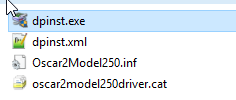![]()
ABPM
Walk. Talk. Measure.
Uncategorized

Please fill out this form to receive your software. In order to avoid delays in delivery of your software, please add “This email address is being protected from spambots. You need JavaScript enabled to view it." to your email address book and or whitelist.
This tool is intended to be used to alter the configuration of an Oscar 2 M250 display to enable or disable kPa on that device. The tool can be used to fix display configuration issues and should be used in conjunction with the Oscar 2 M250 service manual, which can be requested from the SunTech Technical Support team.
Complete the form below to request access to the Oscar 2 M250 Display Configuration tool. An email will be sent to the address provided below with instructions for downloading and using the tool.
Patient diary form to assist with ABPM studies |
||
 Monday, 07 November 2011 06:55 Monday, 07 November 2011 06:55  98.13 KB 98.13 KB  5,417 5,417 |
Download | |
Patient diary form to assist with ABPM studies (A4 paper size) |
||
 Monday, 07 November 2011 06:59 Monday, 07 November 2011 06:59  96.53 KB 96.53 KB  4,433 4,433 |
Download | |
 Sunday, 21 June 2020 13:47 Sunday, 21 June 2020 13:47  English English  269.42 KB 269.42 KB  2,256 2,256 |
Download | |
 Wednesday, 24 June 2020 17:16 Wednesday, 24 June 2020 17:16  1.16 MB 1.16 MB  3,305 3,305 |
Download | |
 Wednesday, 24 June 2020 20:35 Wednesday, 24 June 2020 20:35  14.26 MB 14.26 MB  2,978 2,978 |
Download | |
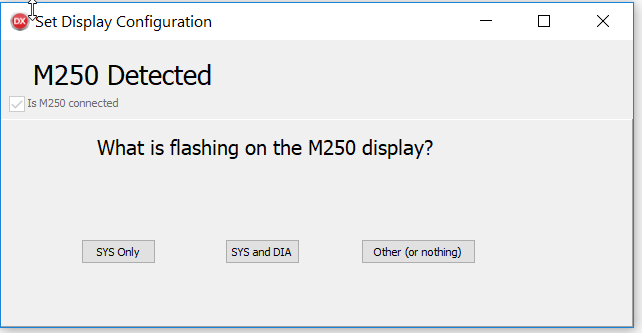
Click the button below to download the display configuration tool for the Oscar 2.
IMPORTANT: After using the display configuration tool, email This email address is being protected from spambots. You need JavaScript enabled to view it. with the serial numbers of all systems that have been altered with this tool.
Oscar 2 Display Configuration Tool Instructions
1. Ensure the driver is installed by completing either of the following:
-
Install AccuWin Pro 4 (or use PC with AccuWin Pro 4 already installed)
-
Install the correct driver for your system using the files provided in the download zip (see instructions below)
2. Unzip the downloaded zip file
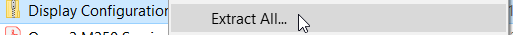
3. Start the SetDisplayConfiguration.exe application by double clicking on the file:
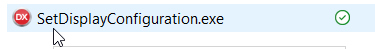
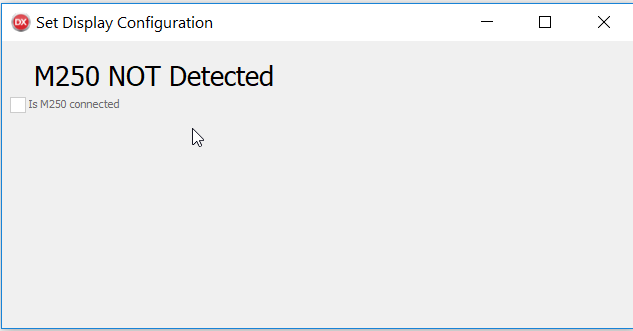
Oscar 2 M250 Display Configuration Service Tool
3. Connect one Oscar 2 M250

4. Follow on screen instructions to complete the configuration:
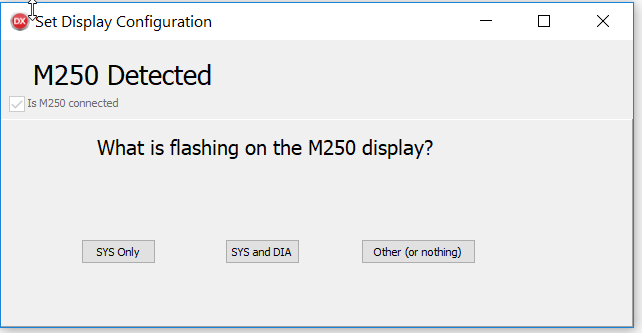
5. Disconnect the Oscar 2 M250 from the USB
6. Verify Configuration is complete by performing a test blood pressure reading and ensuring the LCD displays measurements correctly.
Installing Oscar 2 M250 Driver
To manually install the Oscar 2 M250 Driver:
1. Determine whether your system is 32-bit or 64-bit (for Windows 10):
-
Right-click on “This PC”
-
Click “Properties”
-
Review System Information and check System type:
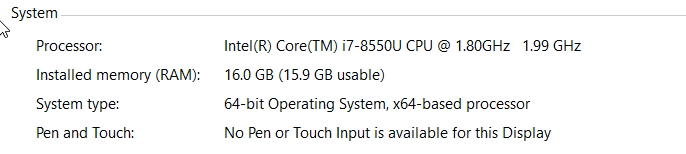
2. Install the appropriate driver provided by SunTech Technical Support in the download zip for the Oscar 2 M250 Display Configuration Service Tool:
-
Open the preinstall folder:
-
Open the amd64 for 64-bit systems or the x86 folder for 32-bit systems
-
Double click on the dpinst.exe file to install the driver
3. Run the Oscar 2 Display Configuration Tool application
Troubleshooting
- If an Oscar 2 M250 is connected via USB and not detected by the service tool, it is likely the USB driver is not installed. Complete the step above: Installing Oscar 2 M250 Driver.